1. When should you use Advanced Search?
Advanced text search is
for very specific searches and not for general searching. Almost
everything you need to search for can be found quickly and with
better results using the standard search box, where the AltaVista
search services sorts the results by placing the most relevant
content first. However, if you need to find web pages within a
certain range of dates or if you have to do some complex Boolean
searches there isn't a more powerful tool on the Web.
2. What's the difference between Search and Advanced Search?
Although words and phrases work the same in both basic search and advanced text search (see basic search for more information), listed are some differences between the two:
3. What are Boolean
Operators?
You can create specific
relationships among keywords or phrases using (brackets), OR, NOT,
AND, NEAR commands in the Boolean Operator section below the
search box.
|
Keyword |
Symbol |
Action |
|---|---|---|
|
|
|
Finds only documents containing all of the specified words or phrases. Peanut AND butter finds documents with both the word peanut and the word butter. |
|
|
|
Finds documents containing at least one of the specified words or phrases. Peanut OR butter finds documents containing either peanut or butter. The found documents could contain both, but do not have to. |
|
|
|
Excludes documents containing the specified word or phrase. Peanut AND NOT butter finds documents with peanut but not containing butter. NOT cannot stand alone--use it with another operator, like AND. For example, AltaVista does not accept peanut NOT butter; instead, specify peanut AND NOT butter. |
|
|
|
Finds documents containing both specified words or phrases within 10 words of each other. Peanut-butter NEAR jelly would find recipes for peanut-butter sandwiches, but likely not a recipe for peanut-butter cookies. |
|
|
|
Use brackets to group complex boolean phrases. For example, (peanut AND butter) AND (jelly or jam) finds documents with the words peanut and butter, and either jelly or jam or both. |
4. What do you mean by the term 'ranking'?
Usually, the search service sorts or "ranks" the contents of your search according to relevance. The higher the ranking, the more relevant the content. However, in Advanced Search you can view 'unranked' results by just using the Boolean Operations section and not the regular search box.
5. Using Range of Dates:
Using the Range of dates section, you can limit your search results to find pages and usenet articles created during certain time ranges. To use this feature, enter both a search query and a range of date. Also if you forget to include the month or year, the search service will use the current month and year. - dd/mmm/yy
For example, to find job listings during the first month of 1995, enter jobs in the search box and From: 01/jan/95 - To: 01/jan/96 in the range of dates box.
Note: You must enter a keyword in the query
box for the range of dates feature to work properly, otherwise the
AltaVista home page will appear in the results.
6. Example:
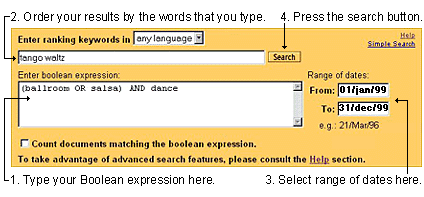
1. Type (ballroom OR salsa) AND dance in the Boolean expression box. This Boolean expression will find all the documents containing ballroom dance or salsa dance.2. Type tango waltz in the Search box. This step orders the cooking documents so that tango and waltz appear at the top of your results.
3. Type 01/jan/99 in the From: box and 31/dec/99 in the To: box. This step limits the results to documents that have been updated in the year 1999 - dd/mmm/yy
4. Press the Search button.
Optional: Check the Count documents matching the boolean expression box, if you want to see only the number of results for your search.
